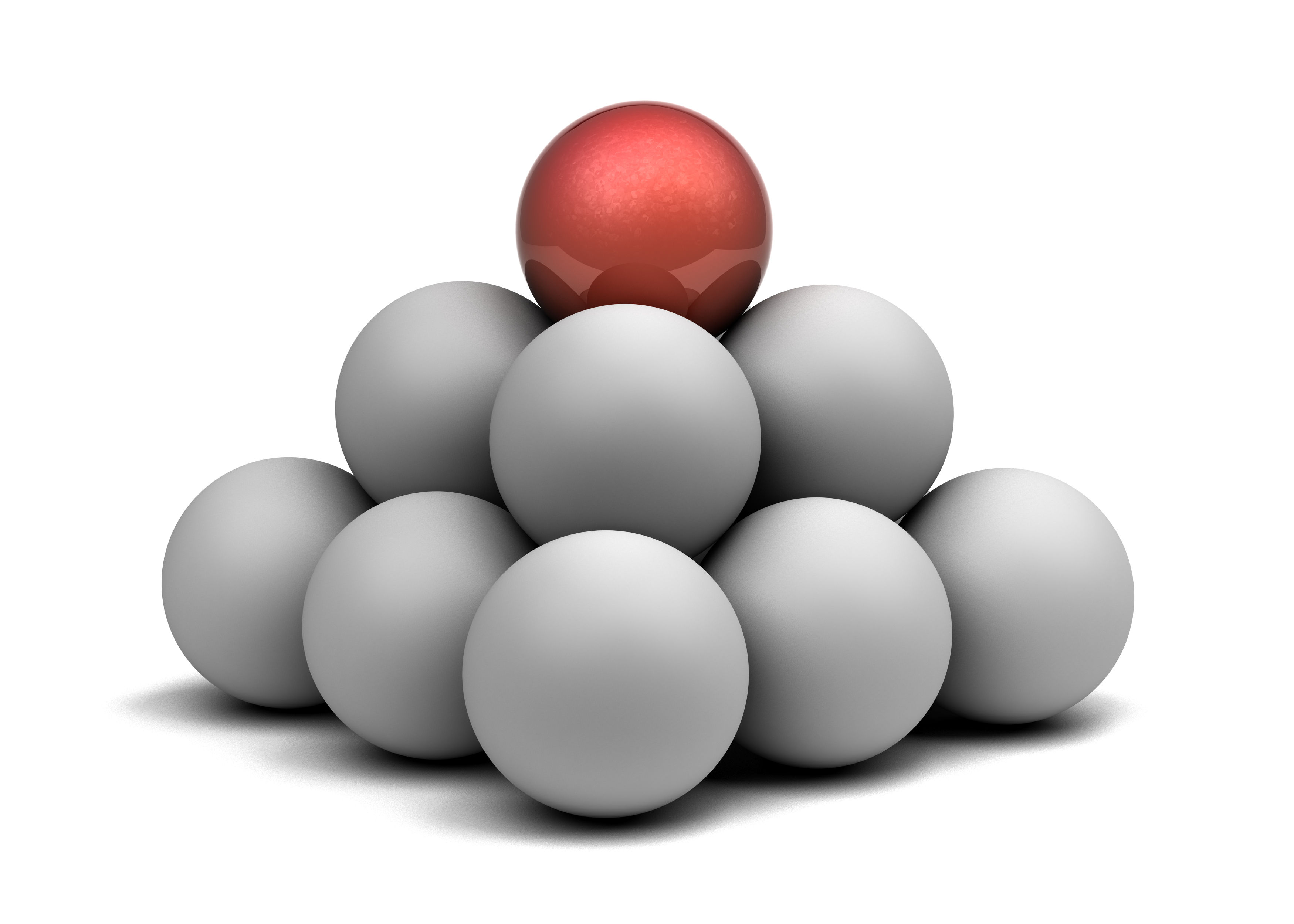- info@fornav.com
- +45 7199 1915
Capabilities to streamline Business Central reporting and printing
Navigating ForNAV core capabilities
ForNAV focuses on creating solutions that simplify reporting and printing tasks within Microsoft Dynamics 365 Business Central. Our ambition is to remove the challenges encountered by Microsoft Dynamics 365 Business Central partners to meet customers’ reporting needs and requirements. As a result, our solutions include a wealth of enhanced capabilities that let you work with BC reporting in ways you had not thought possible. Some of these are unique capabilities, others have been refined and enhanced to outperform any other solution on the market.
Explore the ForNAV core capabilities below and click on each topic to learn more.
“The value delivered by ForNAV is impressive. Your solution empowers my staff, with a little training, to intuitively create reports and business documents that are easier to understand and personalized to a specific business process and recipient. This has given us a significant competitive advantage in our B2B market.”
Russel Kallman, Managing Director of TFB Trading
Get started faster with unprecedented access to optimized, out-of-the-box reports
Get started faster with the simplest and most optimal way to deliver highly customizable, out-of-the-box, future-proof Business Central reports.
- 100+ standard reports: the ForNAV Customizable Report Pack is a collection of over 100 reports including sales, purchase and service documents, financial reports, labels, and statistics that work out of the box. They are super-optimized reports that are simple to work with and can be customized without any coding.
- Using the ForNAV Customizable Report Pack gives you instant access to:
- Label reports such as Sales Shipment Label, Production Label, Sales Order Label, and Purchase Receipt Label.
- A US Check Report, one that supports all printing combinations and that can be modified. ForNAV truly supports the US report standards, with reports in both A4 and letter formats that optimally use the available space.
- Reports meeting the Swiss QR Bill requirements (compliant with the SPS 2022 and ISO 20022 standards: such as Swiss QR-bill, Swiss QR-Invoice (integrated), Swiss QR-Invoice (separate), and Swiss QR-Service Invoice.
- Out-of-the-box Excel reports to enable exporting aggregated data from Business Central.
- Reports that are compliant with ZUGFeRD and other e-invoicing standards such as X-Rechnung and Factur-X. Easily create ZUGFeRD invoices from Business Central.
- Archiving of reports when they are previewed, downloaded in Word/HTML/PDF, or printed.
- The possibility to create e-mail body text based on ForNAV reports.
- The ability to add terms and conditions to your BC reports; you can even do it per language.
- Hide line captions based on expressions and change aging captions.
Remove the hassle of BC report creation & customization with our advanced report design tools
Optimize Business Central report design with tools and features that greatly simplify the process of creating and customizing reports in Microsoft Dynamics 365 Business Central.
Using the ForNAV Designer gives you access to new and optimized ways to create and customize reports for Business Central:
- The ForNAV Master Section Technology allows you to reuse parts of a report as a template for creating new reports, saving you time when you create and update your reports and ensuring consistency throughout your reports.
- You have the option to use JavaScript as a supplement to writing C/AL code in reports. With ForNAV, you can now do everything in JavaScript that you can do in AL, and much more. For example, you can:
-
ForNAV has its own JavaScript editor and you can write JavaScript in many places in ForNAV
- When working with the ForNAV Designer, you have the possibility to preview your reports as you are modifying them, making sure that you can achieve the result you want as fast and as easily as possible.
- Archiving in ForNAV is possible when a report is previewed, downloaded in Word/HTML/PDF, or printed.
- Using the ForNAV Designer, you can easily create your custom layouts without any coding. In contrast to other partner-developed tailored report layouts, the ForNAV custom layouts will continue to keep working in the future, including with all new versions of Business Central, helping you achieve low TCO.
- ForNAV report projects are usually developed using a sandbox and when the reports are ready the result is deployed to a production system. To make this as easy as possible, the ForNAV Setup page has an Export/Import feature.
- If C/Side to AL conversion is still on your to-do list, ForNAV has a free tool that you can use to complete the conversion without any trouble.
- In the ForNAV Designer, when you have the app file, you can unpack the app to a Visual Studio Code project (click Extensions > Unpack Extension) or upload it to Business Central OnPrem (click Extensions > Upload Extension).
- In the ForNAV Designer, you can directly open, modify, and save report objects and layouts.
- The ForNAV Designer is a WYSIWYG designer where you can visually arrange and format elements on your report. It has a clean layout structure and report controls, and the layout you see on the screen during design closely resembles how the final report will look when printed or viewed.
Make the best use of your data in Business Central reports with our data handling capabilities
Transform the way you handle data when building reports in Business Central. ForNAV takes data handling to the next level with a simple “No code” approach that results in simplified data access across all extensions, data, and fields, lookups, and Dynamics dataset integration.
- The ForNAV cmdlet includes a free Translation Tool that allows you to translate any type of AL extension. It converts Caption MLs in txt files or xlf (XLIFF) files to Excel or JSON, and from Excel or JSON to Caption MLs in txt files or xlf files.
- The ForNAV solutions are available in all countries where Business Central is available and they support the following languages: English, Danish, German, Dutch, Finish, Islandic, Norwegian, Swedish, French, Italian, Spanish, Hungarian, Portuguese, Czech, Polish, and Hungarian.
- Creating report layouts using the ForNAV Designer is simple and intuitive. Adding tables and fields to layouts does not require changing the code. In fact, the ForNAV Low Code/No Code approach means that you can customize or even create your own reports without touching a single line of code. As a result, you do not need to have highly specialized developers to handle your clients’ reports. Instead, you can give this task to less experienced development resources or even consultants.
- The ForNAV Designer can access all extensions, meaning that you can easily drag and drop fields from any extension to a ForNAV report and thereby build reports with data coming from any extension you might have.
- The ForNAV Designer solves some of the challenges inherent to working with report design in Business Central. For example:
- It is simple to show or hide report content based on complex conditions. This allows you to hide a column in a report if there is no value in any of the records in that column.
- The formatting of addresses does not require any coding in JavaScript.
- You can simply (and without any coding) add assembly lines (Bill of Material or BOM) to several of your standard ForNAV reports.
- You can fill temporary tables in AL-code and use them in custom layouts. ForNAV gives you the possibility to add new data items to a layout without modifying the underlying AL-code.
- You gain access to enhanced address formatting with the additional option to format addresses.
- ForNAV works with a dynamic dataset so you can always be sure that the information in your reports is current and reflects the latest data in Business Central.
Shape sharp and professional-looking reports with our data visualization tools
Improve your report design process with ForNAV’s enhanced data visualization capabilities. Forget the hassle of Business Central report design and instead work seamlessly with barcodes, QR codes, watermarks, custom fonts, vector graphics, PDF, HTML text, or BLOB field formatting.
- Adding barcodes to a report is straightforward and can be done with a few clicks. ForNAV comes out of the box with a long list of available barcodes.
- Adding QR codes to a report is also easily done in just a few clicks. ForNAV also makes it possible to add Swiss QR Bill support to Business Central.
- When you work with ForNAV, your barcodes and QR codes (including the Swiss QR code) are rendered as vector graphics (rather than bitmap), which means that they can be scaled correctly by the PDF reader – and are always read properly by barcode readers.
- Adding watermarks to your reports is simple when you use ForNAV. ForNAV comes out of the box with a series of watermark templates that are ready to use as they are or as inspiration to create your own. You can also add different watermarks to the different pages of your report.
- Microsoft does not support custom fonts in Business Central Cloud, but ForNAV does. With ForNAV, you can use custom fonts in your reports without having to install these fonts on your service tier and client computers. The ForNAV Designer detects that a custom font is being used in the design, and automatically embeds it in the report layout.
- Intelligent word wrapping is possible. Because ForNAV supports the Softhyphen Unicode character that gives Windows hints about where to break up long words and insert hyphens when needed, soft hyphens are inserted for the most common word in a given language.
- Working with PDF in ForNAV is also made simpler. You can:
- Use the advanced PDF features (BullZip), to add an existing PDF to a Sales Invoice or Purchase Order, for example, to print assembly instructions or legal conditions
- Password protect PDF files using JavaScript
- Add editable fields, checkboxes, and signatures to a PDF
- Apply different PDFs, depending on the data – for example, Language (Append/Prepend PDF)
- Sign PDF files
- Adding transport totals or multiple headers and footers to your Business Central Reports is simple and easy.
- Adding HTML content in reports can be done in a matter of minutes.
- Use BLOB fields with text, HTML, images, or PDF content.
- You have the possibility to grow and shrink layout controls and report sections to fit content, using the ForNAV CanGrow property. This is particularly handy for controls where you normally don’t know the exact size of the content (for example, a Text Box or the Address control).
- In ForNAV, we have added advanced formatting for some fields to get a better result (for example, numbers and dates). The formats supported are Microsoft .net formatting, Dynamics formatting, as well as AutoFormatExpr and AutoFormatType.
- ForNAV supports all standard page sizes defined by Windows, as well as custom sizes. You do not need to set up the page in the layout, it automatically defaults to the printer page size if no size has been selected.
- Manage long text blocks in your reports. The ForNAV text splitter and HTML text splitter allow to display lengthy texts over multiple report pages. Your text is not chopped but instead split over multiple pages, at a place that is natural.
Connect Business Central with local files and infrastructure with our hybrid Cloud tools
Make Hybrid Cloud scenarios possible by connecting Business Central cloud to OnPrem resources. We offer solutions that let you print from local printers or access your local C\: files from Business Central Cloud.
- ForNAV File Service lets you access your local C:\files from Business Central.
- ForNAV Direct Print lets you print jobs directly from the Microsoft Dynamics 365 Business Central web client on any type of device, to any printer in your network, whether it’s a ForNAV, RDLC, or Word report – without seeing the usual PDF Print dialogue. You can:
- Print labels in Zebra language
- Print existing PDF documents
- Select printing features that aren’t usually available for selection when you print from Business Central: paper trays, paper bins and paper sources, default copies, color, duplex and scaling options
- PowerShell cmdlets can be executed locally on the print server.