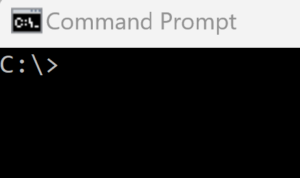- info@fornav.com
- +45 7199 1915
The ForNAV File Service brings back C:\ file access to Business Central
German version
Microsoft’s decision to stop supporting access to the local file drive (C:\ drive) from Microsoft Dynamics 365 Business Central (BC) has left many businesses struggling with restricted access to their essential data and a lack of seamless integration between their BC environment and their local file server(s).
While Microsoft’s decision to limit access to the local drive was partially aimed at enhancing security and data integrity within the BC ecosystem, it has also resulted in significant challenges for businesses that heavily relied on direct access to their local files.
For example, companies in the clothing industry rely heavily on high-resolution images to promote and sell their products. Law firms need access to considerable amounts of legal documents to help their clients. Construction firms produce heavily documented construction plans, drawings, and specifications. Pharmaceutical companies need to store a wealth of documents related to regulatory compliance, batch record management, quality control and assurance, or research and development.
Online file storage is not necessarily the solution
These are just a few examples of industries where document storage plays a significant part. For companies like these, having fast and easy access to large files (or a large number of files) is business critical. For them, using online storage can prove to be costly and inefficient, because accessing large files online can be a slow process.
Without access to their local file servers, such Business Central customers must find alternative methods to retrieve, manage, and integrate their crucial data.
C:\ file access from Business Central with the ForNAV File Service
The ForNAV File Service allows you to re-gain the ability to access your local drive from Microsoft Dynamics 365 Business Central. Here are some concrete examples of how you can benefit:
Keep control over your data
When you store files locally, you have full control over your data without having to rely on a third-party service provider.
Retrieve data fast and effortlessly
Files stored locally typically have faster access times, keeping productivity high.
Streamline document management and increase efficiency
You can work with files stored locally any time you need to. No more tedious workarounds or manual data entry.
Pay no additional costs
There is always a cost involved in storing your data online. The ForNAV File Service is a cost-effective solution that comes with no extra subscription costs. Instead, our File Service is included in the standard ForNAV subscription. If you already have ForNAV installed (version 7.2 or higher), you also automatically have access to the File Service.
Help ensure compliance
Storing data locally can help you comply with some local data privacy regulations and industry-specific compliance standards and it gives you full control over data security measures.
Keep your data secure
The ForNAV File Service eliminates file security issues. It keeps your data secure by not opening outgoing ports, thereby removing firewall-related issues.
How the ForNAV File Service works
As with any ForNAV solution, the File Service solution was designed with simplicity in mind. It is user-friendly, easy to install, and it removes the need for extensive consultancy or programming.
It works with Microsoft Dynamics 365 Business Central Cloud and Universal Code OnPrem.
The API is heavily inspired by the .net file API, which supports almost any file/directory operation, and it does not have the limitations that the old Business Central API had.
Directory API:
- Test if exists, Creating, Copying, Moving, Scanning, and Deleting directories
- Move files from one directory to another
- Automatic creation of sub-paths when needed
File API:
- Complete set of CRUD methods
- Text file API with support for ReadAllText, ReadLine, and all Windows codepages and encodings
- Reading and writing file BOMs
- Advanced error handling
- Batch operations
The ForNAV File Service is easy to install, can be set up on multiple Windows machines and is designed for security:
- Only uses outgoing HTTPS (on port 443) and does not require ingoing HTTPS, which means no firewall issues!
- Data only passes through the servers hosting Business Central and the File Service
- File/Directory access is configured so it is restricted to parts of a drive by creating path aliases
- Error messages are written to the Windows event log
Upgrade to Microsoft Dynamics 365 Business Central Cloud without losing access to your local file drive
Some Microsoft Dynamics 365 Business Central OnPrem customers have been reluctant to upgrade to the Cloud version to avoid losing access to important data stored locally. The ForNAV File Service removes this risk and allows you to upgrade to Business Central Cloud while keeping access to your C:\ drive for file retrieval and file management in general. You will be ready to work with your local files as before, in a matter of hours.
Download ForNAV now and get access to the ForNAV File Service
Get the ForNAV File Service solution to re-gain access to your local file server from Microsoft Dynamics 365 Business Central.
Click here to download the latest version of ForNAV, and automatically get the ForNAV File Service.
If you are an existing ForNAV customer, you automatically have access to the File Service from version 7.2.
ForNAV File Service free trial
For those of you who would like to test the ForNAV File Service, we have made it possible to try it for free for 30 days. Simply download the newest version of ForNAV and you will automatically gain access to this service for one month. After this 30-day trial period, your access to local files from Microsoft Dynamics 365 Business Central will cease, unless you purchase a ForNAV license.
Additional resources
- KB article Bringing back file access to BC
- Coffee Break Video here
- Webinar: Regain access to C:\ files from Business Central with the ForNAV File Service – see the recording
- Read more about File Management in Business Central