There are places in Business Central where you can write long pieces of text. One of these is the Work Description field on sales documents.
When this text gets too long, ForNAV will normally cut it off at the end of a page. If you want to display the whole text, then it needs to be split. To do this, we have developed the ForNAV Text temporary table. This table splits the text into lines at every new line character (the ascii LF character) in the text. The result is one record per line of text.
To enable the text splitter, you must add the ForNAV Text table as a data item under the record that contains the text.
For example, for the Work Description field, the process is as follows:
Add the ForNAV Text table as a new data item and set the Temporary and Auto Populate properties to True, and add the Text field to the Calculated Fields property.
The next step is to specify the blob field. In this case, it is field 200. Add a new where property in the Data Item Table View property and set the Blob Field Number to the constant of 200.
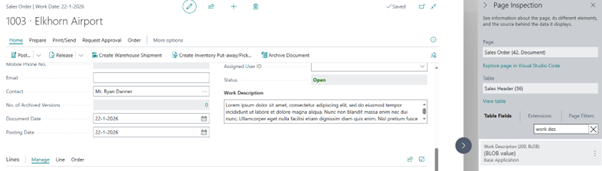
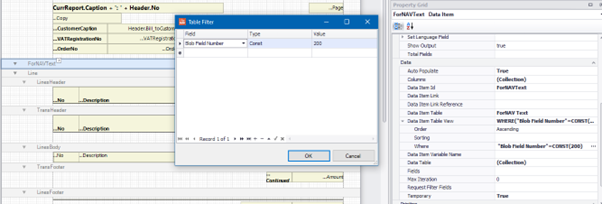
Create a new body section and set the Can Grow property in the text body section to Yes. Add a new text box in the section and set the Text field from the ForNAV Text table as the source expression, and set the Multiline and Can Grow properties to Yes.
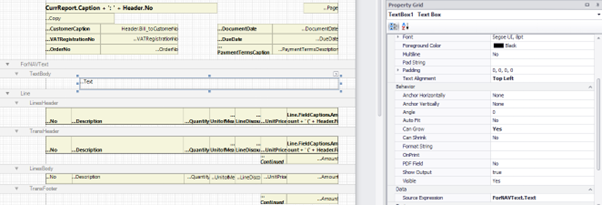
Alternatively, you can use codeunit 6188557, ForNAV Text Splitter, to split the text directly in your extension.

