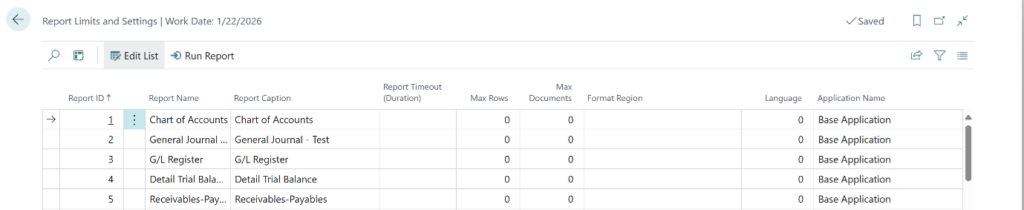Normally, the language and formatting of decimal numbers and dates on a report are controlled by the individual user settings in Business Central, or by changing the language in AL-code using CurrReport.Language. However, in Business Central 23, Microsoft has added a new page, the Report Limits and Settings page, which can force the language and format region in a report.
After you have set the Language and Format Region on this page, they can only be modified in the request page. Furthermore, if the Language/Format Region is not cleared in the request page, when the report is run, any changes to the language/format region in AL-code will be ignored.