We are happy to announce the general availability of ForNAV 7.3.
The main highlights of ForNAV 7.3 include:
- Compatibility with the new custom layout subsystem in BC 24
- New HTML splitter
- New text splitter
- Support for region formatting
- File Service features updates
Important: 7.3 upgrade precondition
Before proceeding with the upgrade to ForNAV 7.3, please read this important precondition:
Because ForNAV on BC23 and later versions uses the new tenant layouts system, we rely 100% on the underlying Microsoft subsystem support for tenant layouts. However, Microsoft is still working on completing this task, and the tenant layout support is still missing in the Custom Report Selection table, which is used for setting up reports and layouts for customers or vendors.
This means that to upgrade, you need to make sure that the Custom Report Selection table is empty or does not contain records that point to a custom layout, otherwise the upgrade will fail:
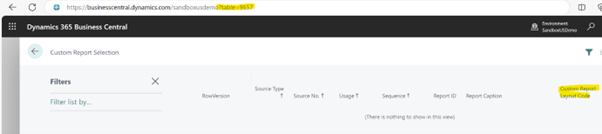
Microsoft is working on fixing this issue and as soon as they release a fix, ForNAV will be able to use the Custom Report Selection table with custom layouts on BC23 and later versions.
If you want to upgrade to ForNAV 7.3 now and not wait, you can do this by removing the Custom layout references from the Custom Report Selection table by clearing the field and instead using the Multiple Report Layout Selector
RE5c8fC (microsoft.com) from our Service Partner Red & Bundle, which can be downloaded for free on Microsoft AppSource Multiple Report Layout Selector (microsoft.com) .
We will let you know as soon as this issue has been resolved, allowing you to upgrade to 7.3 without any troubles.
Read on to find out more about the ForNAV 7.3 features highlights.
Preparing ForNAV customers for the new custom layout subsystem in BC24
With Business Central 20, Microsoft introduced a new custom report layout subsystem with a new table layout. While this new layout subsystem has been working in parallel with the old one until now, for the next version of Business Central (BC 24), Microsoft has decided to stop using the old custom layout subsystem.
As a direct result of this change, users will receive a warning when opening the effected pages in Business Central. To prevent ForNAV customers from experiencing any disruption because of this change, and to ensure their reports keep working as they should, we are releasing ForNAV 7.3 well ahead of the upcoming BC24 release.
What do you need to do?
- When customers on Business Central Cloud upgrade from BC 23 to BC 24, Microsoft will force the upgrade to ForNAV 7.3, which will avoid any problems with their ForNAV reports. Therefore, you do not need to do anything for BC Cloud customers. If the forced upgrade does not work, you still have the possibility to do the upgrade to ForNAV 7.3 yourself in the BC admin center. Note that BC Cloud customers must be on version BC 23 as a minimum in order to upgrade to ForNAV 7.3.
- Customers on an on-Prem version of Business Central can upgrade to ForNAV 7.3 before doing an upgrade to BC 24. OnPrem customers that upgrade to BC24 without upgrading to ForNAV 7.3 will experience a replacement of their custom reports with the built-in layouts. This can be solved by installing ForNAV 7.3 – but we recommend installing ForNAV 7.3 prior to the BC24 upgrade, to avoid any disruption.
Note that BC23 OnPrem is required as a minimum to upgrade to ForNAV 7.3.
Get ForNAV 7.3 here: https://www.fornav.com/download/
New HTML text splitter
Displaying long HTML text in Business Central reports has been a challenge for quite a while. ForNAV 7.3 introduces a new HTML text splitter that allows you to split long HTML text over multiple report pages. This is a simple solution that breaks the HTML text on <br> tags, which are natural places for splitting texts. Your formatting of the text will remain unchanged after a text break, and you will no longer experience broken tables in your HTML text.
The ForNAV HTML text splitter functionality works with content from the Entity Text field and the ForNAV Text Storage table, as well as when you want to split HTML text from a third-party extension.
Read more about the new HTML text splitter in ForNAV 7.3 and how to set it up here: https://www.fornav.com/knowledge-base/html-splitter/
ForNAV text splitter
It’s been challenging to display the text included in long description fields (for example, the Work Description field) in your ForNAV reports. With ForNAV 7.3, we are introducing a new text splitter that enables you to split this kind of long text and display it over several pages instead of simply cutting it.
Read more about the new text splitter in ForNAV 7.3 and how to set it up here: https://www.fornav.com/knowledge-base/kb-text-splitter/
Language and region formatting update
ForNAV 7.3 introduces the possibility to set up Language Code and Format Region at each report level, overriding the choices set up in the individual user settings in Business Central. This allows customers to use different languages and formatting in certain reports, while the rest of their reports follow the rules set up centrally.
Read more about how this here: https://www.fornav.com/knowledge-base/setting-the-default-language-and-format-region-for-a-report/
ForNAV File Service updates
The ForNAV File Service can now read and write parts of files based on the line number, position, or character number. Business Central has memory limits, which also impacts dealing with files. With this update of the ForNAV File Service, it is now possible to get around these limitations and handle large files where the operations can be split up into smaller pieces.
You can see the full list of changes to ForNAV here: www.fornav.com/version-history
You can download ForNAV 7.0 at www.fornav.com (see under Download) or on Microsoft AppSource.
To learn more about the new features in ForNAV 7.0 and more, please take a look at our Coffee Breaks: www.fornav.com/coffeebreak
Please share this information with any of your colleagues who might find it relevant.
Any questions or feedback? Simply write an email to support@fornav.com

