Adding editable fields and checkboxes to a PDF
In some scenarios, you might want to create PDFs with fields, so that the receiver of the PDF can insert a value and return the PDF to the sender.
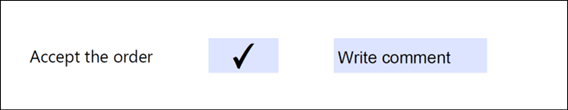
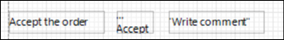
To do this in ForNAV, you must set the Pdf field property in the textbox control to Yes.
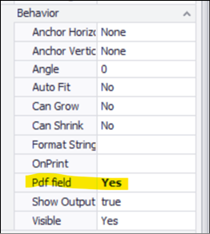
If the value of the control’s source expression is a Boolean, then a checkbox field is inserted. Otherwise, a textbox field is inserted where the default value of the text in the field is the value from the control’s source expression.
When the report is printed to targets other than PDF, the behavior is as with a normal textbox control.
Adding a signature to a PDF
To add a signature to a PDF, you use a PictureBox or an Image control with the Pdf signature property set to Yes.
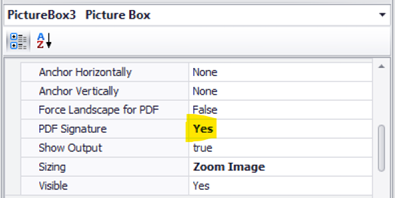
This feature is often used together with the ForNAV PDF Signing feature, see Signing PDFs – ForNAV.
When the report is printed to targets other than PDF, the behavior is as with a normal PictureBox/Image control.
Note: The control must have a valid image. Otherwise, the signature field is not shown.

