In ForNAV, you can add a different watermark per page using JavaScript. The syntax for this is:
CurrReport.AddWatermark(<pageno>,<blobfield>)
where pageno is interpreted as 0 = all, or 1… = page number.
The following steps describe how to add different watermarks to follow-up pages:
-
Add the watermark files to the ForNAV File Storage table.
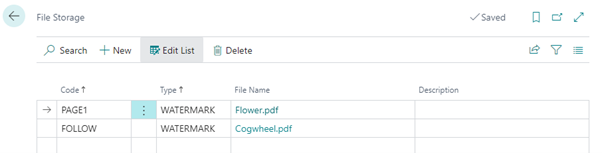
-
Add the JavaScript records to get the data in the ForNAV report. Note that you must add the Data field to the Calculated Fields property.
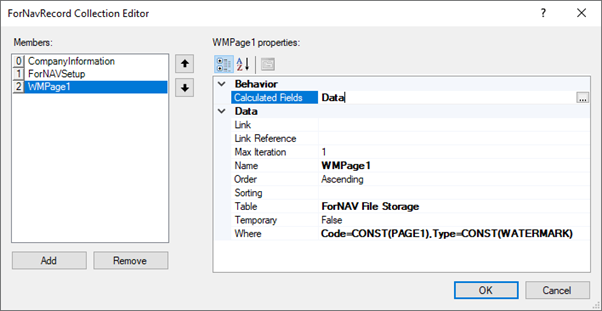
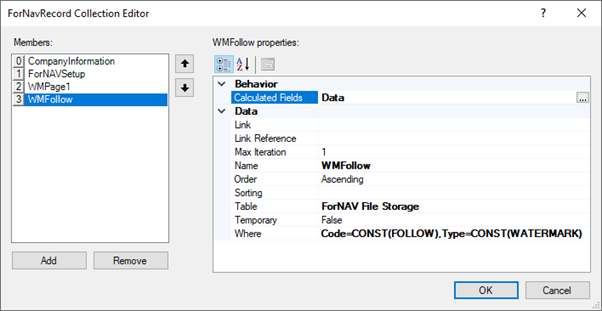
-
Add the JavaScript to set the watermarks. In the report’s OnPreReport trigger, add the following lines:
CurrReport.AddWatermark(1, WMPage1.Data)
CurrReport.AddWatermark(0, WMFollow.Data)
-
If you add these watermarks to a standard ForNAV report you may need to disable the standard watermark ForNAV get from the ForNAV Setup table. That watermark is built into the report and will be merged into the new watermarks. To disable add this line of JavaScript to the OnPreReport trigger of each individual report.
CurrReport.Watermark.Image.Visible = false;


Pingback: Adding different watermarks to each page - ForNAV