To install the ForNAV Direct Print Client, you use the regular Reports ForNAV setup program. You can download this here: www.fornav.com/download
When you install Reports ForNAV in Development mode, the Direct Print Client is automatically installed.
To only install the Direct Print Client on a Windows workstation, run the setup and in the Select Components step, select Deployment and the Direct Print Client check box.
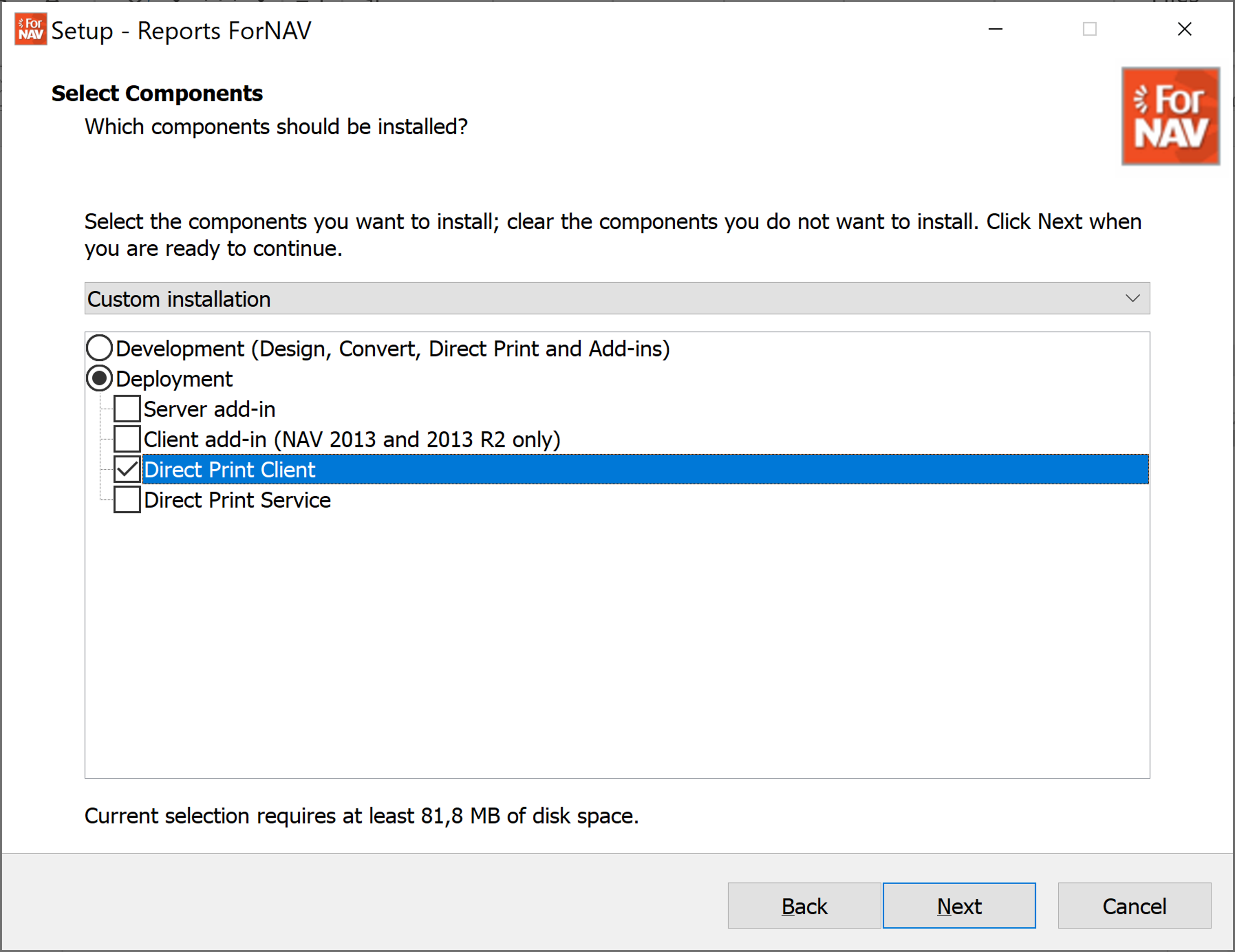
You must install the Direct Print Client on all workstations where you want to print directly to a local printer.
Unattended installation
You can automate the installation of the Direct Print Client. To do this, you must specify the correct component and ask the installer to run unattended using the /SILENT or /VERYSILENT command line switch.
The following is an example of a command line:
ReportsForNAV_6_2_0_2213.exe /COMPONENTS=”deployment/print” /SILENT
Setting up the ForNAV Direct Print Client
To set up the ForNAV Direct Print Client and define local printers, please read this knowledge base article: www.fornav.com/knowledge-base/direct-printer-definitions//

