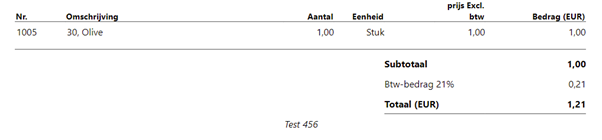The VAT clauses in ForNAV work just like for any Business Central report. To set up VAT clauses, you must first create a new VAT clause. If necessary, you can set up translations for the VAT clauses as well.
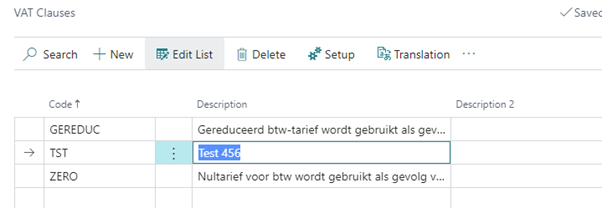
After you have created the VAT clause, you can add it to the VAT Posting Setup:
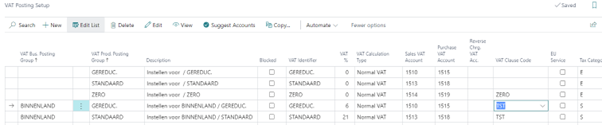
After you have done this, the VAT clause is added to all new documents. Documents that you have already made are not affected by this change.