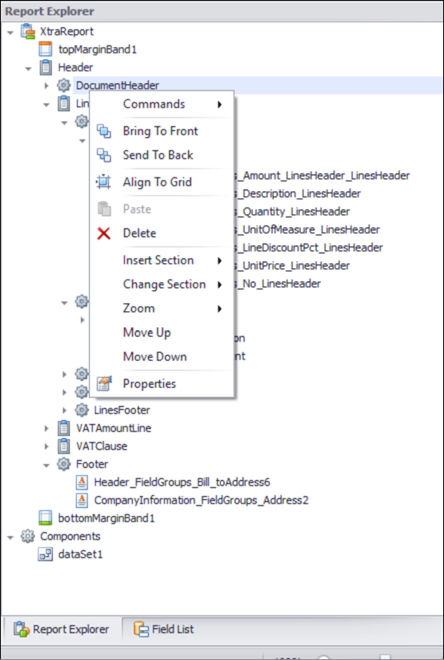Under the Field List in the left pane of the Designer, you can find the Report Explorer:
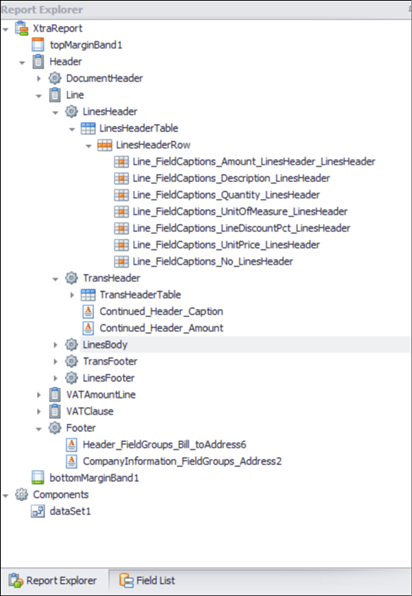
You use the Report Explorer to edit a report using a tree view, in the following ways:
-
You can move around data items, sections, and controls using drag-and-drop functionality. For example, you can:
- Move a data item to another parent data item or in front of another data item.
- Move a section to another data item or in front of another section.
- Move a control to another section.
- Move a cell inside a table row.
- Move a row in a table.
- You can click a node in the Report Explorer to edit the properties on data items, sections, and controls.
- You can right-click a node in the Report Explorer tree to insert, delete, and modify data items, sections, and table rows/cells.