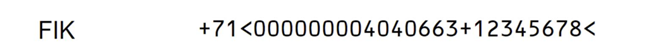Updated December 2022
In some cases, customers still want to have a FIK code on their invoices. To make this possible, ForNAV has a built-in function string, CurrReport.FIK(CardType: Number, Number: String, Account: String): string,which you can use to create the FIK string.
If you use Continia’s Payment solution, to create the following FIK string:
+71<000000004040663+12345678<
|
Code |
Description |
|
+71 |
Payment type |
|
404066 |
Invoice number |
|
3 |
Control code for modulus 10 check |
|
12345678 |
Credit account |
- Define a Payment Setup record under report properties.
- Specify that the Payment setup can be read from the database in the OnPre Report property.
- Use the following source expression:
CurrReport.FIK(PmtSetup.IKCardType,Header.No,'12345678')
and set the font to OCRB.
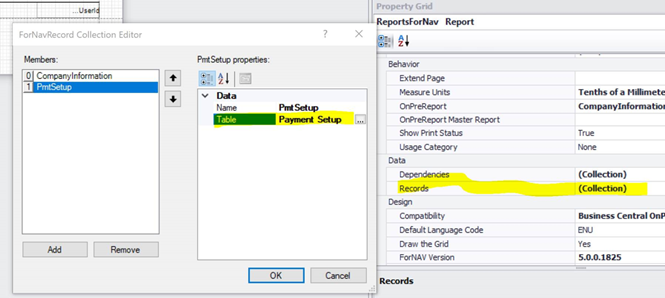
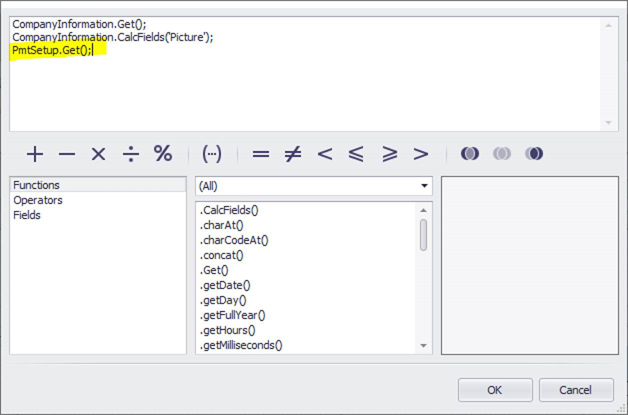
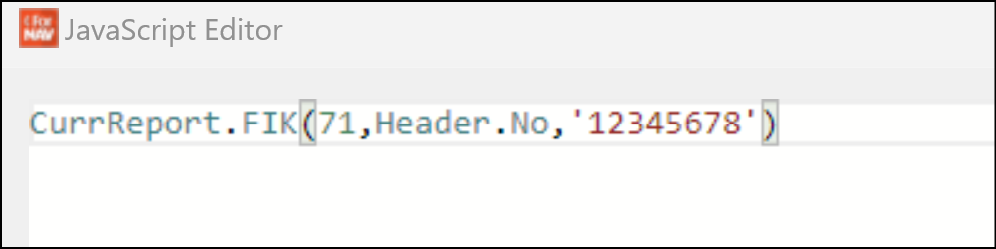
Alternatively, if you want to use a field from a custom table:
- Define a MyPmtSetup record in the same way as described previously.
- Insert a Get call in the OnPre Report property in the same way as before.
- Use the following source expression:
CurrReport.FIK(MyPmtSetup.CardType,Header.No,'12345678')
where CardType must contain a valid card type integer (the field type can be integer, code or text) and the font must be set to OCRB.
Alternatively, if you want to use a hardcode card type:
- Use the following source expression:
CurrReport.FIK(71,Header.No,'12345678')
where the integer constant must contain a valid card type and the font must be set to OCRB.
You get the following result: