ForNAV reports do not have a character spacing setting for text boxes and labels. However, you can still get a similar result by introducing spaces in the text.
Here is an image from a report where the word INVOICE was printed with spaces between the letters.
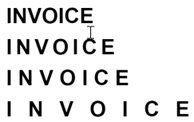
The letters only have one space at each position. In the Unicode character set, there are many different spaces of different sizes. You can follow the link below, for an overview of the different space characters:
https://jkorpela.fi/chars/spaces.html
When you have chosen a specific space character, you can modify the source expression to insert this character between the other characters. The result shown above was produced with the source expressions in the image below:
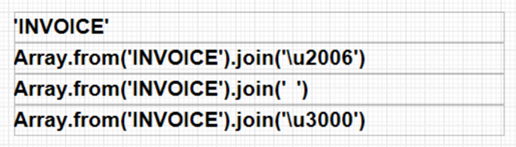
For information about the Array.from and join function, please refer to the general JavaScript documentation.
Please note that a possible side effect of simulating character spacing using this technique is that if a user copy-and-pastes the text, then the spaces are included.

