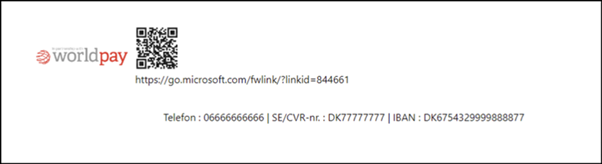In Business Central you can choose a payment service for your documents (Order, Invoice, and so on)
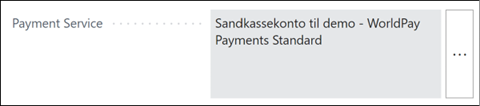
To leverage this in ForNAV, you must define a JavaScript record on the Sales, Purchase, or Service template in the ForNAV Designer. Set the Table name to Payment Reporting Argument, the Link Refence to Header, and Temporary to True
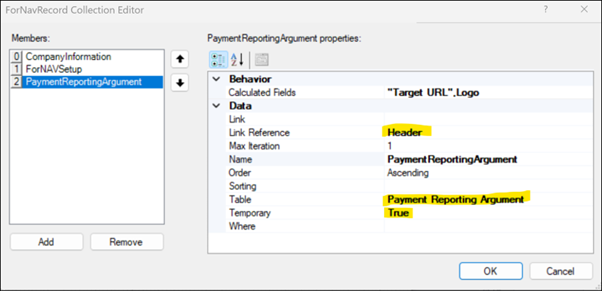
This tells ForNAV runtime to call the internal Business Central logic to fill the record with the Payment service information
The next step is to adjust the footer of the layout to include information from the Payment Service. In this example the logo and a QR-code with compaction mode ‘Byte’:
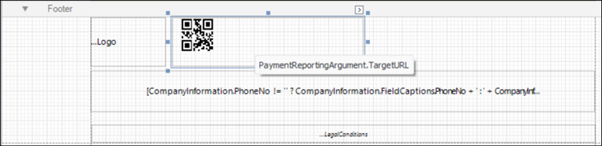
The result looks like this: