You can use the report property Request Page Variables to add variables to the report’s request page. The value of the variables can later be used in JavaScript expressions to control the layout of the report.
You can use this property when editing AL-object reports in your own extensions. If you want to add request page variables to a report in the ForNAV Report Pack, you first have to make a copy of the report. C/SIDE reports are not supported.
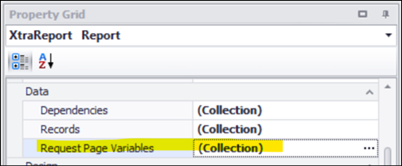
The Request Page Variable editor is used to define each variable. Each variable must have a unique name that also must not overlap with any column names defined on data items.
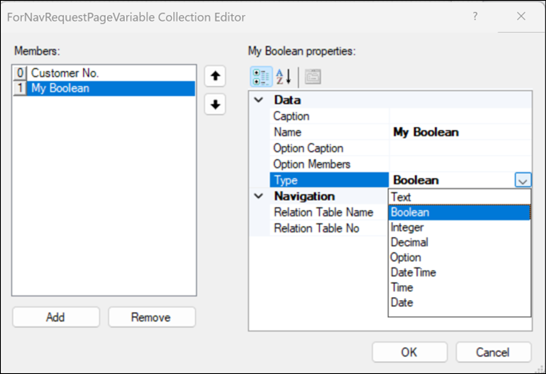
Caption – caption used in the request page
Name –AL-name of the variable
Type – data type of the variable
Option Member – the options to choose from if the data type is Option and string values are returned when using the variable in JavaScript
Option Caption – captions used to input option values in the request page
Relation Table Name/No – table used to lookup key values from a table
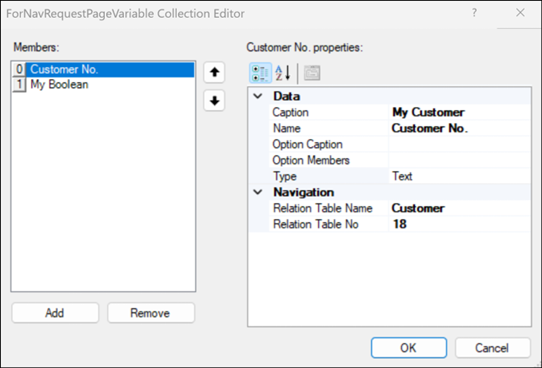
After the variables have been defined, they can be used in the JavaScript editor as members on the DynamicsNavDataSet variable and from the field list:
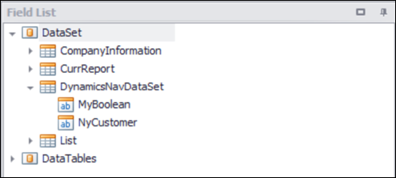
When running the report, the request page will look like this:
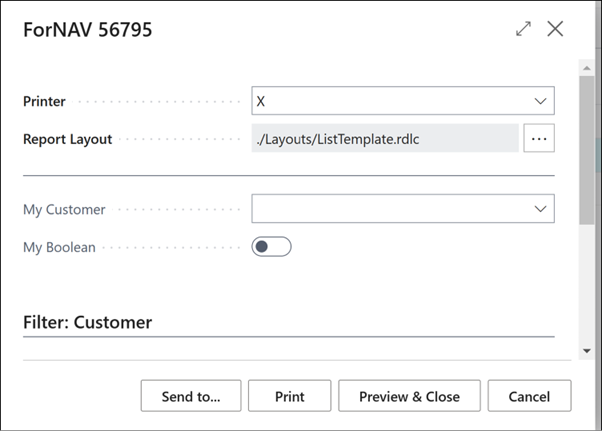


Pingback: Using request page variables to filter JavaScript records - ForNAV