Minimum requirement: ForNAV Report Pack version 7.1.0.2
There are several ForNAV reports that display aging information. They display the age of the open entries. By default, the aging is displayed in five buckets, from current to older than the last date.
The following reports print aging:
- The Customer Statement
- Aged Accounts Receivable
- Aged Accounts Payable
You can specify the time interval of these aging buckets by changing a request page option, but the user cannot specify how many buckets are displayed. Of course, this might be a requirement, so there are ways to add or remove aging buckets from the reports.
You can add aging buckets by changing the value in the Column Count field of the Aged Accounts Arguments table or the Statement Arguments table. You can either add this field to the report request page or by setting its value in the OnPreReport trigger. Please note that the Customer Statement report still uses the Aged Accounts Arguments table to calculate the aging, but it is not referenced directly on the request page.
reportextension 50100 "PTE ForNAV Statement" extends "ForNAV Statement"{requestpage{layout{addlast("Aging Band"){field(ColumnCount; Args."Column Count"){ApplicationArea = Basic, Suite;Caption = 'Column Count';}}}}}
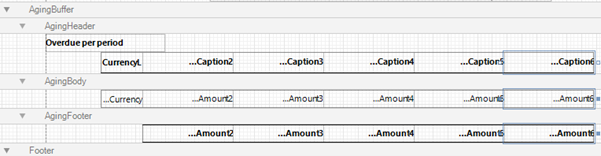
The maximum number of aging columns you can use is 31. After you have changed the number of columns, you must add the extra columns in the report layout.
There is also the possibility of completely overriding the calculation of the number of columns, for instance, if you want to use aging buckets with different period lengths. You can do this by subscribing to the OnBeforeCalcdates event or OnOverrideCalcdates event in Table 6188690, ForNAV Aged Accounts Args.

