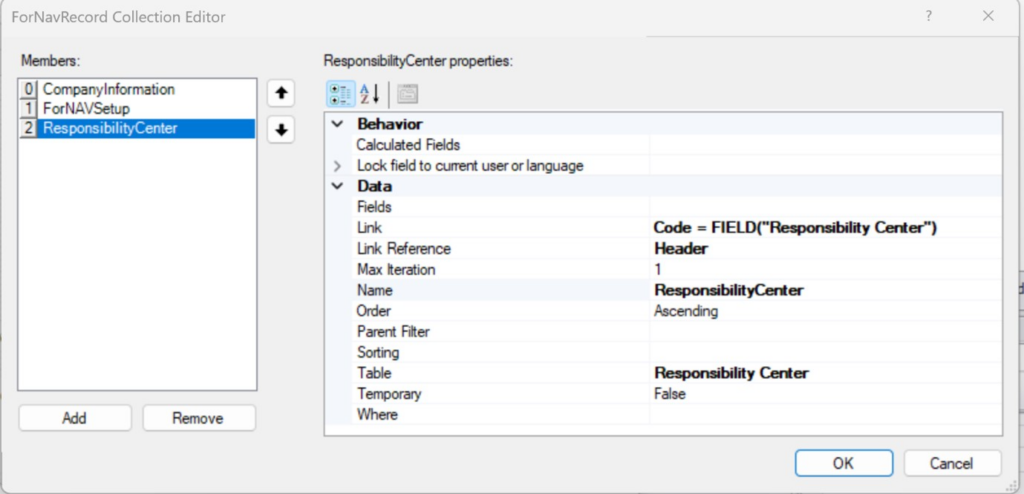On document reports, sometimes you might want to use the address from the Responsibility Center instead of the address from the company information.
To enable this, you have to modify the template:
- Create a new ResponsibilityCenter JavaScript record linked to the Responsibility Center code on the header.
- Modify the source expression of the control on the header to show the address of the Responsibility Center, if the record exists:
-
Save the layout and activate it.
ResponsibilityCenter.Code == ” ? CompanyInformation.FieldGroups.Address : ResponsibilityCenter.FieldGroups.Address