Trusting Your Service Tier Certificate
If you want to connect your ForNAV Designer to a service tier using secure communication via HTTPS/SSL then you need to be able to trust the certificate installed on the service tier.
Normally, your service tier certificate used in a production environment is a valid certificate that was issued by a certificate authority. Therefore, the trusted relationship is already in place.
In a development environment or a Docker container, you often use self-signed certificates that cannot be validated by already trusted certificate authorities. In this case, you must tell your Windows installation to trust the self-signed certificate in order to use it for secure communication.
On Docker, you can often download the self-signed certificate from an URL similar to this:
http://bc150:8080/certificate.cer
When you have a local copy of the certificate file, you can double-click it to see the following Certificate dialog box:
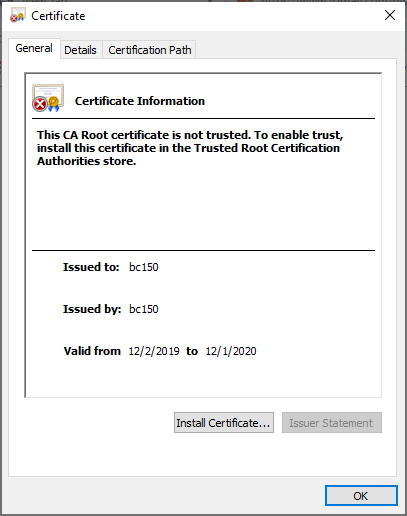
From this dialog box, to open the Certificate Import Wizard, click Install Certificate.
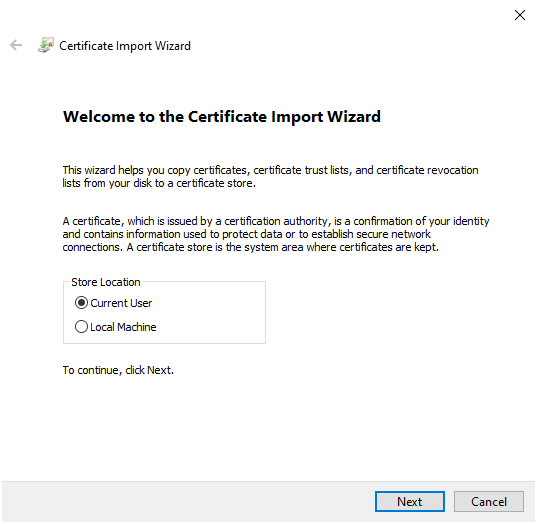
It is up to you if you want to install the certificate for you only or for all users on your machine. In a typical development scenario, it is sufficient to install the certificate for the current user.
When you are asked where you want to install the certificate, you must select Trusted Root Certificate Authorities:
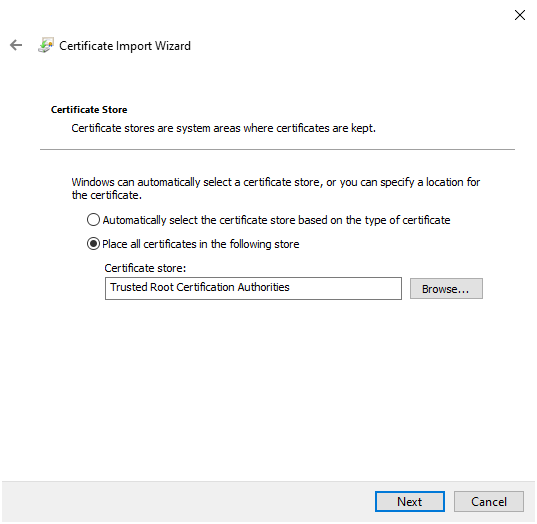
When the certificate is properly installed on your machine, you can start designing reports over a secure connection to your service tier.

