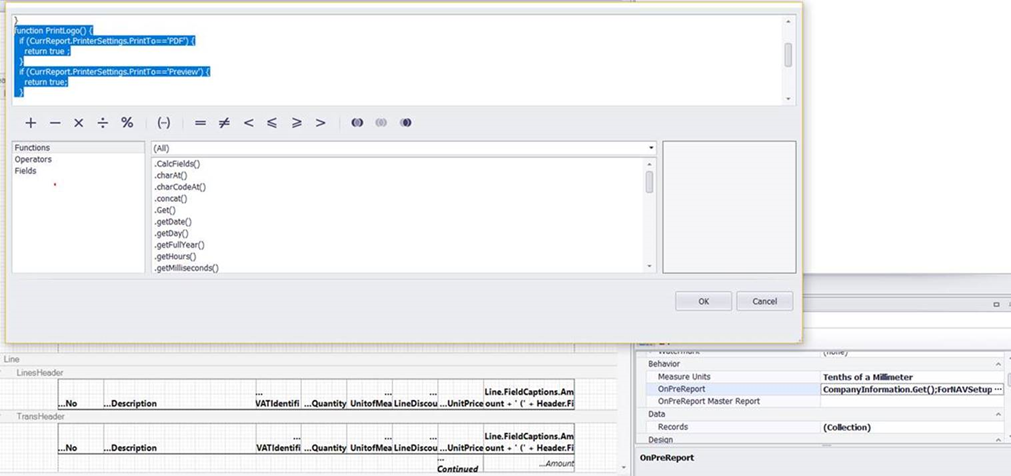The default for printing the logo on ForNAV document reports is to only print the logo when printing to PDF or doing a preview
To always print the logo, you must change the PrintLogo function on the OnPreReport JavaScript event from:
function PrintLogo() {
if (CurrReport.PrinterSettings.PrintTo==’PDF’) {
return true ;
}
if (CurrReport.PrinterSettings.PrintTo==’Preview’) {
return true;
}
To:
function PrintLogo() {
return true ;
}