When you plan to preserve your PDF documents for a long time, you should create them using the archiving format PDF/A-1. This format makes sure that the PDF contains all the information needed to print it on another system at a later time. Information about colors and fonts are embedded in the document. Using the archiving format can also be useful if you plan to send the PDF file via email to a recipient that may not have the same fonts installed as you have.
It is recommended that you use the PDF/A-1 format when you create invoices and other documents for storage or transport.
With Reports ForNAV it only takes one line of code to use the archiving format.
OnInitReport() ReportForNav:=ReportForNav.Report(CurrReport.OBJECTID,CurrReport.LANGUAGE,SERIALNUMBER,USERID,COMPANYNAME); ReportForNav.Init; ReportForNav.PrinterSettings.SetValue('Format', 'pdfa1b');
The next you run the report, you will see that the PDF is now compliant whit the PDF/A standard.
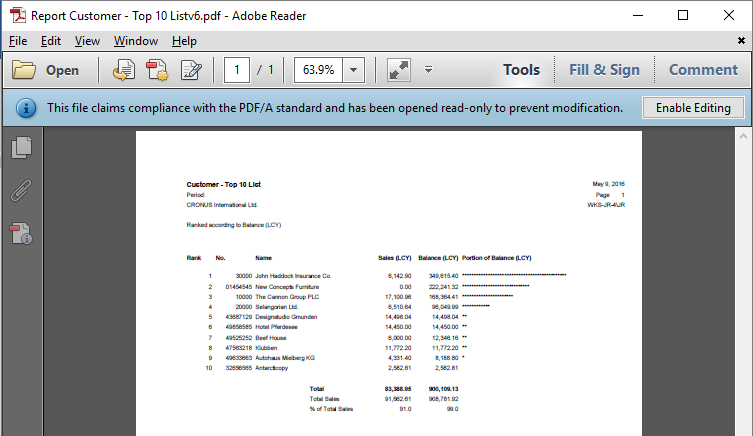


Pingback: Bullzip features in ForNAV reports - ForNAV