When developing on Business Central, you might assume that your data and extensions are safe from being deleted, and it is very easy to forget to take backups, especially on sandboxes where there is no customer critical data.
However, your extensions or customer layouts can easily be deleted by mistake or automatically, for example:
- When Microsoft upgrades a sandbox to a new CU, your developer extensions, including those created by uploading reports with the ForNAV Designer, will be deleted (Cloud only).
- When a company is deleted, all the custom layouts belonging to the company, including ForNAV layouts, will be deleted (Cloud and OnPrem).
Your ForNAV layouts and/or reports often represent days of hard work with a lot of customer-specific layout and functionality that is difficult to recreate and often requires customer involvement, so you want to avoid losing them.
ForNAV already has functionality to enable you to easily back up and restore custom layouts and extensions, and with ForNAV version 5.5 it can also be done automatically:
In the ForNAV Designer, in Settings, on the new Backup tab, you can see that your backup files are stored by default in your Documents directory.
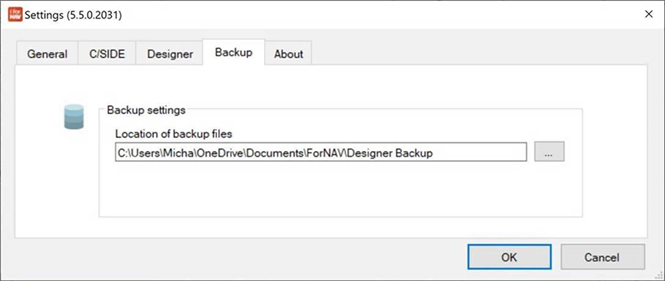
You can change the directory to point at any directory and if the directory does not exist, the ForNAV Designer will create it. However, we recommend that you use a directory with automatic cloud backup, such as OneDrive. If you don’t want to make backups, you can simply leave the Location of backup files field blank.
When the backup is turned on, you can later retrieve the custom layouts and extensions saved on a Business Central server from the backup directory. And because the filename includes a timestamp, the backup also doubles as source control.
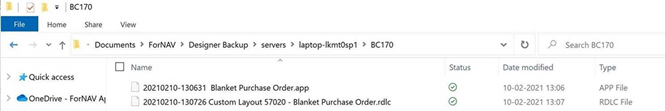
Note!
The backup is managed locally on the Designer computer and therefore it is user specific. This is particularly important to note if you have several users working on the same project.
In general, we recommend GitHub for source control and storing your code. This backup feature should not be seen as a replacement for that.

