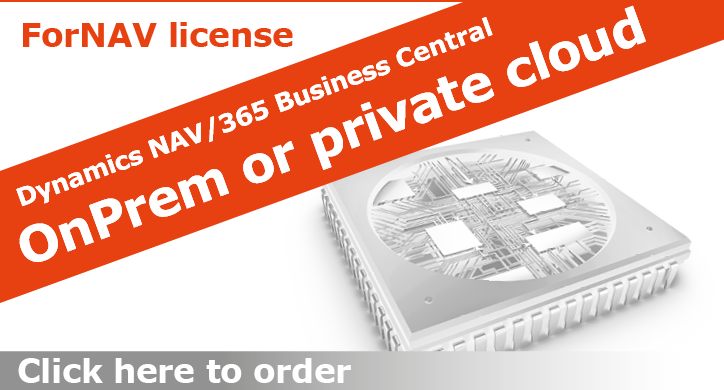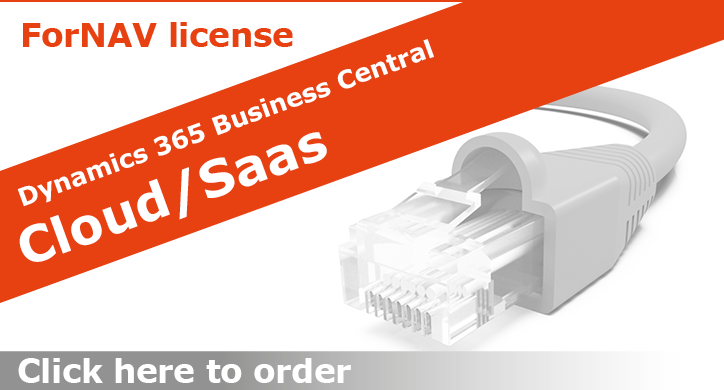- info@fornav.com
- +45 7199 1915
License Order
When you download ForNAV (from www.fornav.com/download or from Microsoft AppSource), you get a full version of ForNAV, but we print a “Reports ForNAV Trial Version” watermark on all reports. You can read more here.
You need a ForNAV license to remove the watermark.
To order a ForNAV license, you must be a ForNAV Partner.
ForNAV granule required
To use ForNAV and work with the ForNAV Standard Reports, or the ForNAV Designer in Microsoft Dynamics 365 Business Central v14 and later, you must have the ForNAV granule (6188500 Reports ForNAV) configured in your Business Central license file. You can read more here.