This article is relevant for ForNAV installations when running Business Central Cloud/SaaS. If you are running ForNAV for Microsoft Dynamics 365 Business Central OnPrem or private cloud, please read this article: https://www.fornav.com/knowledge-base/license-validation/.
To check your ForNAV license when running Business Central Cloud/SaaS:
- Run any ForNAV report.
- On the Request page, click Send to, and then select PDF Document:
- When the PDF Document has been created, click File, Properties (or simply press Ctrl+D) in Adobe Reader. Look for the message box named Keywords. If you don’t have Adobe Reader installed, you can send the PDF Document to support@fornav.com.
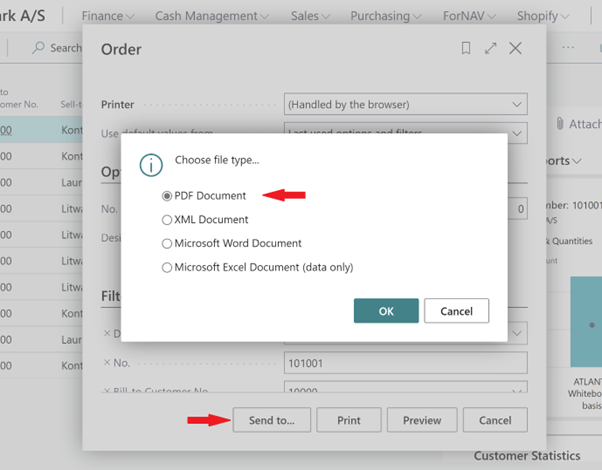
Example: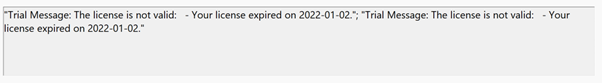
This message should give you the status of your license. If not, please send the message (or the PDF Document) to support@fornav.com

