This article applies to on-premise Microsoft Dynamics NAV/Microsoft Dynamics 365 Business Central installations running the role tailored client.
The Design option is shown on the request page of ForNAV reports, if the ForNAV Designer is installed on the client machine and you are a SUPER user in Business Central.
This makes it relatively easy to control on a normal laptop or workstation, where the user is the same all the time. However, in a server environment, such as Terminal Server or Citrix, it can be difficult because some users might need the Designer whereas others should not see that option.
In the server scenario, you can use a registry setting to control which users will see the Design option.
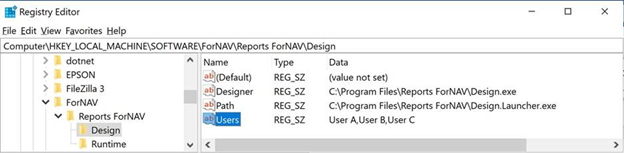
In the Users value field, enter a list of usernames separated by a comma. Only these users can see the Design option.
Note: The listed usernames are case insensitive.

