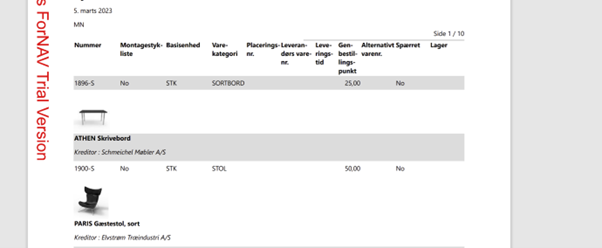Using thumbnails instead of full-size images for picture-heavy reports
Often, you might want to mix text and pictures in a report. However, Business Central has a number of limitations in terms of the size of the dataset and the maximum time to create the report output, which limits the combined size of pictures a single report can output.
To support high volumes of pictures in a report output, ForNAV lets you use thumbnails, which are smaller versions of the pictures in the Item table and other tables with fields of the type Media and MediaSet.
An added benefit of using thumbnails is that the time to render a report is much shorter than using the real picture.
To access the thumbnail, you simply use the source expression Item.FieldExtensions.Picture.Thumbnail instead of Item.Picture (which contains the normal picture).