When printing a ForNAV report to a receipt/continuous/infinite page size printer, the printer normally receives a FF (Form feed) command at the end of the print job and, since the printer typically prints “backwards” compared to a normal printer, a blank section is printed at the beginning to print out exactly one page.
To avoid this, in the report properties Page Settings, set the Paper Kind field to Custom, and set the Page Height field to 1000000 or more.
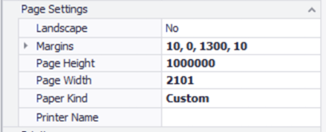
This tells ForNAV to set the printer’s page height to exactly match what you want to print, and avoids blank sections.
If you use a label printer (Zebra, and so on) for receipt printing, in the printer settings, you must also set Mediatype to Continuous Labels and the After Print Job property to {~JK}. This ensures that the printer cuts the paper after the job is completed.

