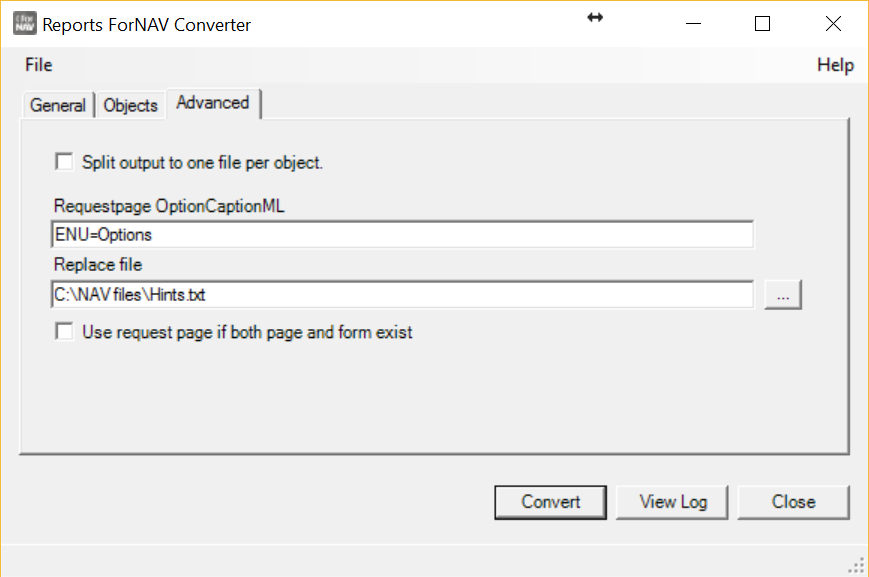In NAV, Classic bitmaps were drawn using their own resolution and anything that could not fit into the control was clipped. When using the ForNAV Converter, this means the sizing is set to “Normal” to get the same behavior.
However, the default behavior of RDLC is to zoom the bitmap, and many new NAV installations, including standard NAV, have bitmaps that would be clipped in Classic – but zoomed in to fit in RDLC.
In order to get the same behavior in ForNAV reports, you must set the sizing to “ZoomImage”, which can be done manually using the Designer. Alternatively, you can reconvert the reports using a replacement file:
With the content:
FORNAV REPLACE FROM Sizing=" TO OldSizing=" REPLACE FROM ControlType="ForNavPictureBox" TO ControlType="ForNavPictureBox" Sizing="ZoomImage"