In Microsoft Dynamics 365 Business Central 20 (2022 release wave 1), Microsoft is starting to move the Word rendering subsystem from being open for modification to a proprietary and closed system. As a replacement, Microsoft is introducing a new layout type that does not piggy back on the Word format.
From the beginning, ForNAV cloud reporting has piggy backed on the Word layout subsystem and these changes mean that we will move to a new text-based xml format. This format also has the benefit of being human-readable, which means that it is easy to track changes in a source control system.
The timeline for this change will be as follows:
BC20 Prerelease sandboxes
To use the current ForNAV Report Pack, you must change the new platform Word rendering feature on the Feature Management page from All Users to None to turn it off. Otherwise, all ForNAV reports will return empty output.
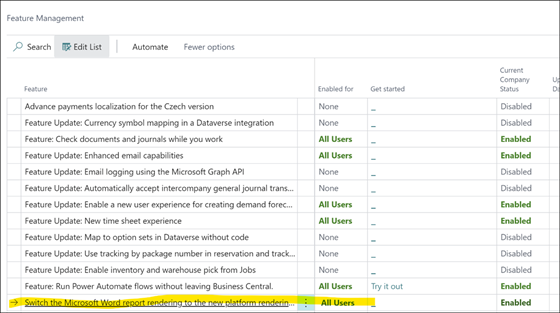
BC20 environments
- When upgrading the ForNAV Report Pack from a previous Business Central version, there is no action.
- When creating a new environment, you must install a new ForNAV Report Pack due right after RTM of BC20 , or you must turn off the new platform Word rendering.
BC21 environment
- The ForNAV Report Pack, Designer, and Converter will have full support for the new and old layout formats.
- When you upgrade an older version of the ForNAV Report Pack, the custom layout will automatically be converted to the new format.
- ForNAV custom layouts, exported from older Business Central versions, will be automatically upgraded to the new format when imported in the BC21 compatible ForNAV Report Pack.
- ForNAV reports created by other ISVs, and ForNAV reports in the 50000 range, must be upgraded using the ForNAV Converter to support the new format. If they are not upgraded, the reports will throw an error when run.

