If you only want to send ZUGFeRD invoices to specific customers, you can now manage this directly in the FORNAV setup using the new Enable per Customer option.
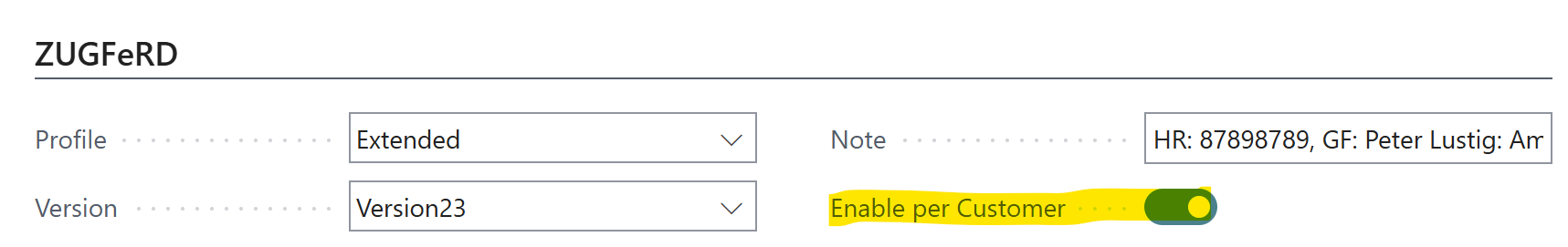
After you select the Enable per Customer option, the Add ZUGFeRD Attachment to PDF option automatically appears on the customer card in the invoicing section.
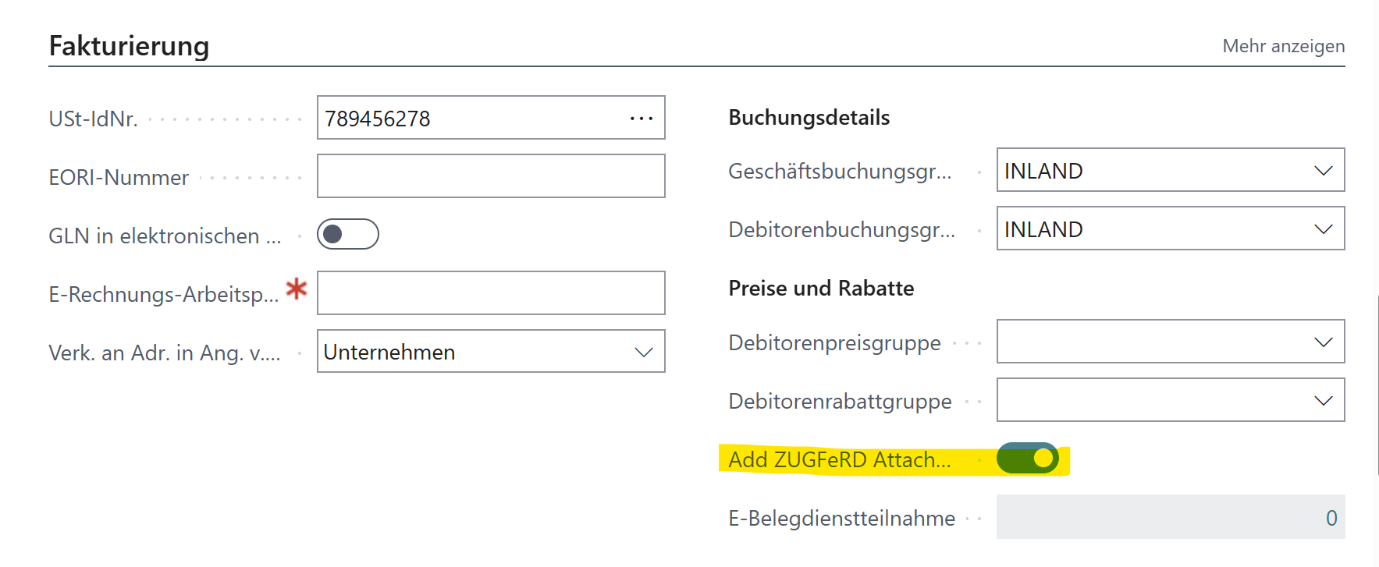
This setting gives you precise control over which customers receive ZUGFeRD-compliant invoices. When the Add ZUGFeRD Attachment to PDF option is selected for a customer, their invoices will be sent with the ZUGFeRD XML embedded in the PDF. If the option is not selected, the customer will receive a standard invoice PDF, without the ZUGFeRD format.

